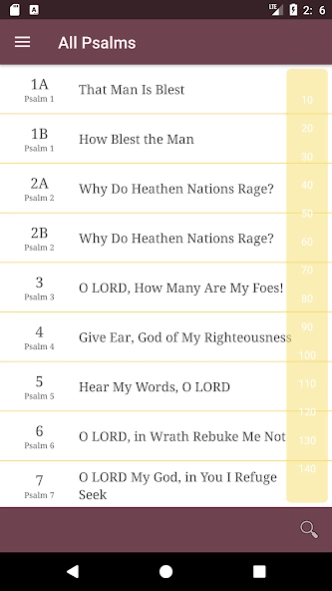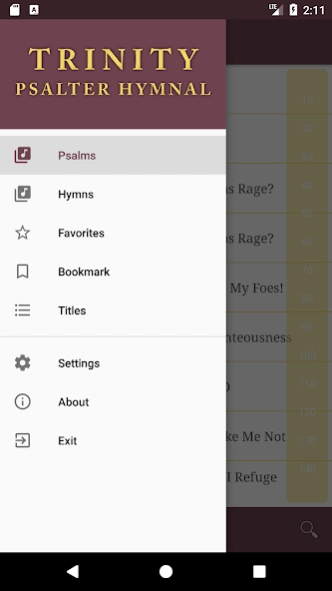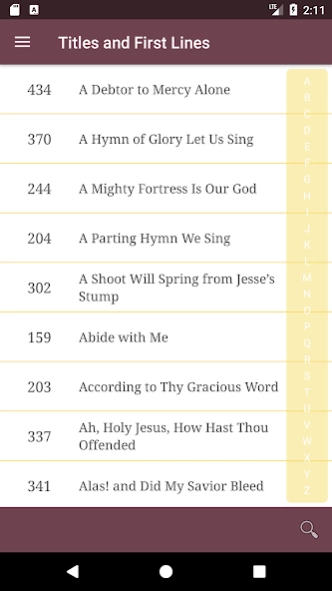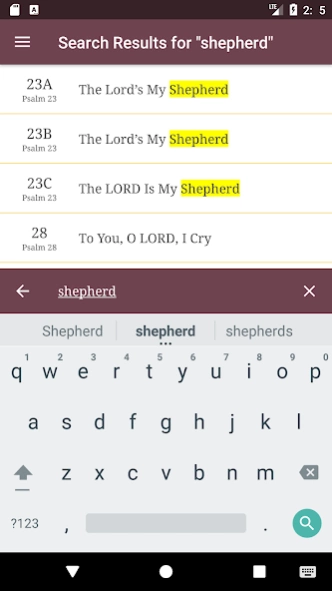Trinity Psalter Hymnal 1.1.0
Paid Version
Publisher Description
Trinity Psalter Hymnal - Full text, sheet music, and recordings of the print edition
Intended as a supplement to the print and digital editions of the Trinity Psalter Hymnal (https://www.trinitypsalterhymnal.org/), the Trinity Psalter Hymnal app features the full text and music of the songbook, as well as tune recordings (professional and high-quality MP3 recordings to come soon in a future upgrade). Some key features of the app include: searchable full text, browsable title and first line index, favorite songs list, advanceable bookmark for working through the songs one by one, and looping of a tune for the number of stanzas in each song. The mobile app is a great resource for planning worship, learning new songs, and singing along in family devotions.
Future app upgrades and features are being developed to include professional and high-quality MP3 tune recordings, browsable hymn table of contents, and robust Scripture and tune indexes akin to those in the print editions. By purchasing and downloading digital editions of the Trinity Psalter Hymnal, the purchaser agrees to the TPH Digital End User Agreement.
About Trinity Psalter Hymnal
Trinity Psalter Hymnal is a paid app for Android published in the Reference Tools list of apps, part of Education.
The company that develops Trinity Psalter Hymnal is Act Five Software. The latest version released by its developer is 1.1.0.
To install Trinity Psalter Hymnal on your Android device, just click the green Continue To App button above to start the installation process. The app is listed on our website since 2024-02-20 and was downloaded 1 times. We have already checked if the download link is safe, however for your own protection we recommend that you scan the downloaded app with your antivirus. Your antivirus may detect the Trinity Psalter Hymnal as malware as malware if the download link to com.ActFiveSoftware.android.TrinityPsalterHymnal is broken.
How to install Trinity Psalter Hymnal on your Android device:
- Click on the Continue To App button on our website. This will redirect you to Google Play.
- Once the Trinity Psalter Hymnal is shown in the Google Play listing of your Android device, you can start its download and installation. Tap on the Install button located below the search bar and to the right of the app icon.
- A pop-up window with the permissions required by Trinity Psalter Hymnal will be shown. Click on Accept to continue the process.
- Trinity Psalter Hymnal will be downloaded onto your device, displaying a progress. Once the download completes, the installation will start and you'll get a notification after the installation is finished.